8BitDo Controllers: The Best Choice for Cloud Gaming on Apple Devices (Now Compatible)

If you are looking for a good controller to use with your iPhone or iPad, you might want to check out 8BitDo controllers. These are retro-style controllers that work with various platforms, including Android, Windows, Nintendo Switch, and more. And now, they are also compatible with all Apple devices (macOS)!
Table of Contents
In this blog post, we will tell you everything you need to know about 8BitDo controllers and how they can enhance your cloud gaming experience on Apple devices.
What are 8BitDo controllers?
8BitDo controllers are wireless Bluetooth controllers that mimic the design and feel of classic gamepads from Nintendo, Sega, Sony, and other consoles. They come in different shapes and sizes, but they all have a similar layout: four face buttons (A/B/X/Y), two shoulder buttons (L/R), two analog sticks (or one for some models), a D-pad, a start button, a select button (or home/capture for some models), and a pair of turbo buttons.

Some of the most popular 8BitDo controllers are:
Pro 2: This is the latest model from 8BitDo that features customizable back paddles, adjustable hair triggers, motion controls, vibration feedback, and an OLED screen that shows battery life and mode settings. It has a DualShock-like shape with asymmetrical analog sticks and works with Switch/Windows/Android/macOS/iOS/tvOS devices.

8BitDo Ultimate 2.4g Wireless Controller: Ultimate Software gives you elite control over every piece of your controller – now on Apple Devices. Customize button mapping, adjust stick & trigger sensitivity, vibration control and create macros with any button combination. Create controller profiles and switch between them at any time with the custom profile switch. It works with Switch/Windows/Android/macOS/iOS/tvOS devices.

SN30 Pro: This is a smaller version of the SN30 Pro+ that lacks some features like vibration feedback and back paddles but still has motion controls and works with Switch/Windows/Android/macOS/iOS/tvOS devices.

Lite SE: This is an ultra-portable model that has no analog sticks but still has four face buttons (A/B/X/Y), two shoulder buttons (L/R), a D-pad (with diagonal input support), start/select/home/capture buttons (depending on mode), turbo buttons (L1/R1), vibration feedback (on/off switchable), motion controls (on/off switchable) ,and works with Switch/Windows/Android/macOS/iOS/tvOS devices.

You can find more models on their official website: https://www.8bitdo.com/
How to use 8BitDo Controllers with Apple devices?
To use 8BitDo controllers with Apple devices like iPhone or iPad , you need to update both your device’s software and your controller’s firmware to the latest versions.
To update your device’s software:
– Go to Settings > General > Software Update
– Tap Download and Install if there is an update available
– Follow the on-screen instructions to complete the update
To update your controller’s firmware:
– Download the Ultimate Software app from https://www.8bitdo.com/ultimate-software/
– Connect your controller to your computer via USB cable
– Launch the Ultimate Software app
– Click on Update Firmware if there is an update available
– Follow the on-screen instructions to complete the update
Once both updates are done , you can pair your controller with your device via Bluetooth.
To pair your controller with your device:
– Turn on Bluetooth on your device by going to Settings > Bluetooth
– Press Start + B on your controller for three seconds until it flashes blue rapidly
– On your device , tap on “8BitDo xxxx” under Other Devices
– Wait until it says Connected under My Devices
Now you can use your controller to play games on your device!
Why use 8BitDo Controllers for Cloud Gaming?
Cloud gaming is a technology that allows you to stream games from remote servers over the internet without downloading or installing them on your device. This means you can play high-end games that would otherwise require powerful hardware or storage space.

Some of the most popular cloud gaming services are:
- GEFORCE NOW
- XBOX CLOUD GAMIING
Cloud gaming is a technology that allows you to play video games on any device that has an internet connection and a screen, without having to download or install anything. The games are streamed from powerful servers that run them remotely, and you can interact with them in real time. Cloud gaming has many advantages over traditional gaming, such as:
- You don’t need to buy or upgrade expensive hardware to play the latest games.
- You can access a large library of games from different genres and platforms with a single subscription.
- You can play across different devices, such as PCs, smartphones, tablets, TVs, and consoles, and resume your progress anytime and anywhere.
There are many cloud gaming services available in the market today, each with its own features, benefits, and drawbacks. Here are some of the most popular ones that you should know about:
GeForce Now
GeForce Now is a cloud gaming service from Nvidia that lets you play PC games on any device that supports its app. You can either use the free plan that gives you one-hour sessions per day or pay for a priority plan that gives you longer sessions and faster access to servers. GeForce Now does not include any games in its subscription; instead, it lets you link your existing accounts from Steam, Epic Games Store, Ubisoft Connect, and other platforms and play the games you already own or buy. GeForce Now supports over 1,000 games, including popular titles like Cyberpunk 2077, Fortnite, Apex Legends, and more. It also offers ray tracing support for some games, which enhances the graphics quality.
Pros:
– Very smooth and responsive experience
– The free plan
– Games are not tied to the service
Cons:
– Games are not included
– Limited time on gaming sessions
– Inconsistency in compatibility of games and platforms
Xbox Cloud Gaming
Xbox Cloud Gaming is a cloud gaming service from Microsoft that is part of the Xbox Game Pass Ultimate subscription. It gives you access to over 100 Xbox games that you can stream on your Windows PC , Android device , or iOS device . You can also use an Xbox controller or a compatible Bluetooth controller to play these games. Some of the games available on Xbox Cloud Gaming include Halo Infinite , Forza Horizon 5 , Minecraft Dungeons , and more. You can also download some of these games on your Xbox console or PC if you prefer playing them locally.

Pros:
– Impressive game library all included with subscription
– “Out of the box” functionality
Cons:
– Video compression makes a big impact on visual quality
– Not all games are staying in the game library
If you want to try out cloud gaming for yourself, you should consider factors like your internet connection, the game library, the compatibility, the price and your personal preference before choosing a service. You may also want to test out different services with their free trials or plans before committing to one.
Conclusion
8BitDo controllers are a great option for gamers who are looking for a retro-style controller that works with various platforms, including Android, Windows, macOS, Nintendo Switch, and more. And now, with the latest update, they are also compatible with all Apple devices, including iPhone, iPad, and macOS and tvOS devices.
This makes them an ideal choice for cloud gaming on the go. Whether you’re into cloud gaming on platforms like Xbox or just looking for a more retro-friendly pad, 8BitDo controllers have something for everyone. So, if you’re in the market for a new controller, be sure to check out 8BitDo controllers and experience the best of retro-style gaming.


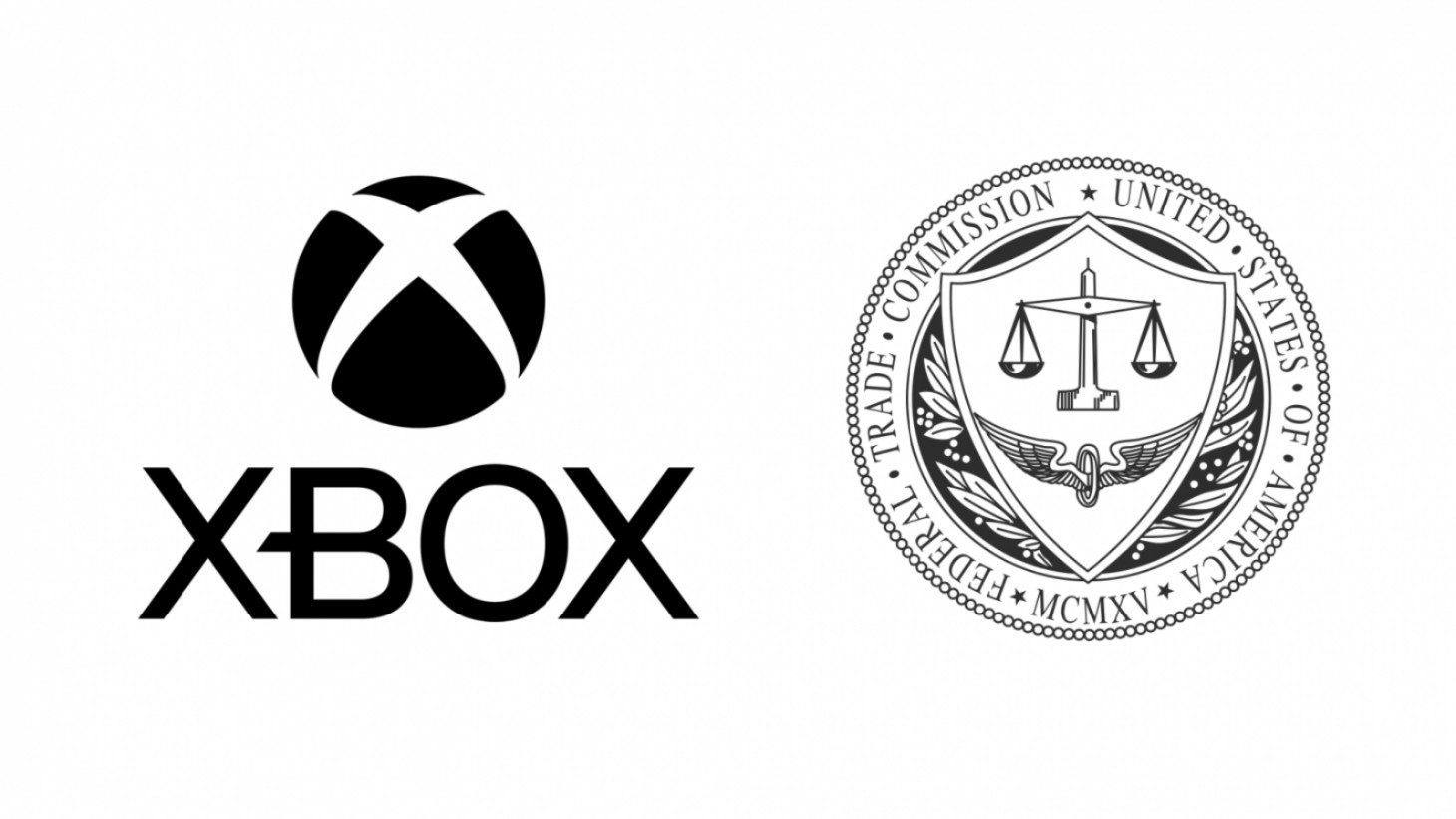



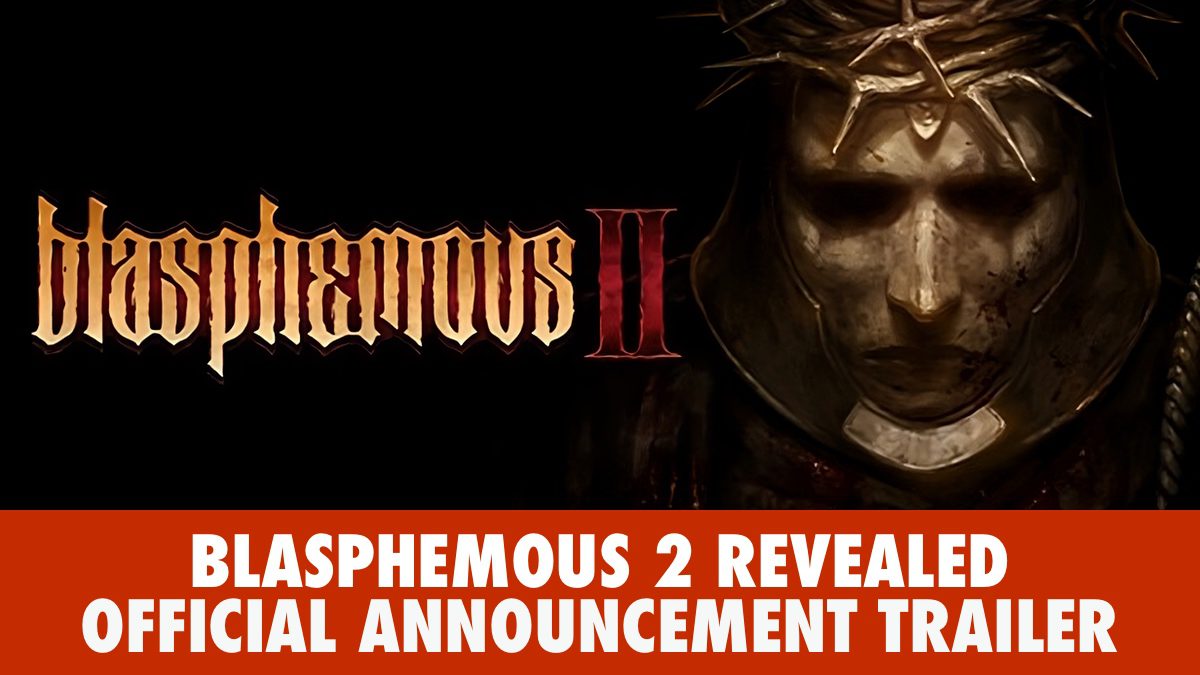
One Comment